Social Media and Your Wedding
These days you can't get away with not addressing your Wedding on social media. With all of us on your phones and checking our Facebook, Instagram and Twitter feeds all day it's bound to come up. The real trick is not to annoy your friends or those people that you went to High School that won't be attending the Wedding. You also don't want to many details to leak out about the Big Day because let's face it, the fun part of the Wedding is watching your guests react to all the fun and cool things that you have planned.
Facebook
I love the idea of a closed Facebook group. Make yourself and your partner both administrators and you can invite guests to join the group. It would be a great place to store information like maps & directions, hotel information, where you are registered (with links), and date and time. These are great because you can give almost real time information. For instance, say that there is a flood and the church and you are moving the Wedding to the reception venue, you can pop that up on Facebook, and that will be a great way of notifying guest, although you will still want to make some calls.
Be careful to only share information on events that are open to the whole guest list, this will avoid 30 extra people showing up to the rehearsal dinner.
Twitter, Instagram
There is not a way to create a group in either of these applications. You should however, create a hashtag to use throughout the planning the process, and that your guests can use the day of. If these had been around when I got married I would have used : jcttobe519 (Jeff and Cyndi T to be 5-19), cute huh? You could go as far as to create a user specifically for the Wedding, and then friend/follow guests.
Websites
With the popularity of Facebook, these are not completely necessary these days, but they are still really good for providing information and pictures. Different from Facebook group, this is alot less private and your information is there for all the world to see. Check out minted.com and theknot.com for free Wedding sites.
What to Post
Again, you don't want to leak too many details, but maybe some teasers (Be Creative!).
I love the idea of a closed Facebook group. Make yourself and your partner both administrators and you can invite guests to join the group. It would be a great place to store information like maps & directions, hotel information, where you are registered (with links), and date and time. These are great because you can give almost real time information. For instance, say that there is a flood and the church and you are moving the Wedding to the reception venue, you can pop that up on Facebook, and that will be a great way of notifying guest, although you will still want to make some calls.
Be careful to only share information on events that are open to the whole guest list, this will avoid 30 extra people showing up to the rehearsal dinner.
Twitter, Instagram
There is not a way to create a group in either of these applications. You should however, create a hashtag to use throughout the planning the process, and that your guests can use the day of. If these had been around when I got married I would have used : jcttobe519 (Jeff and Cyndi T to be 5-19), cute huh? You could go as far as to create a user specifically for the Wedding, and then friend/follow guests.
Websites
With the popularity of Facebook, these are not completely necessary these days, but they are still really good for providing information and pictures. Different from Facebook group, this is alot less private and your information is there for all the world to see. Check out minted.com and theknot.com for free Wedding sites.
What to Post
Again, you don't want to leak too many details, but maybe some teasers (Be Creative!).
- Picture of your one foot in your Wedding shoes
- Engagement Pictures
- Paint swatches with the wedding colors
- Pictures for any Engagement or Wedding Showers
- Something to tease at the theme
There is ALOT going around now about the proper etiquette regarding Wedding pictures.
Should guests post them before the Bride and Groom have a chance to post pictures? No, will guests post them first? Yes. Unless you don't want this to happen, the only real way to control this is to collect everyone's cell phones on the way into the ceremony. Probably not worth it.
Should guests post them before the Bride and Groom have a chance to post pictures? No, will guests post them first? Yes. Unless you don't want this to happen, the only real way to control this is to collect everyone's cell phones on the way into the ceremony. Probably not worth it.
If you hire a coordinator, the first shot can be controlled by them, for you. Give them your account user/sign-in and they can be snapping pictures all day and night and sharing them with guests.
As always, if you have any questions, please let me know I am always here to help!
Happy Planning!
~Cyn


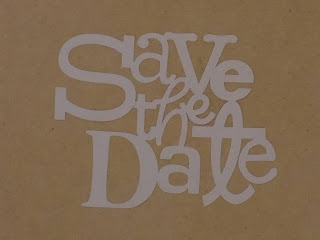

Comments
Post a Comment
I love to tell people what I'm thinking, I would love to know what you are thinking, please let me know!